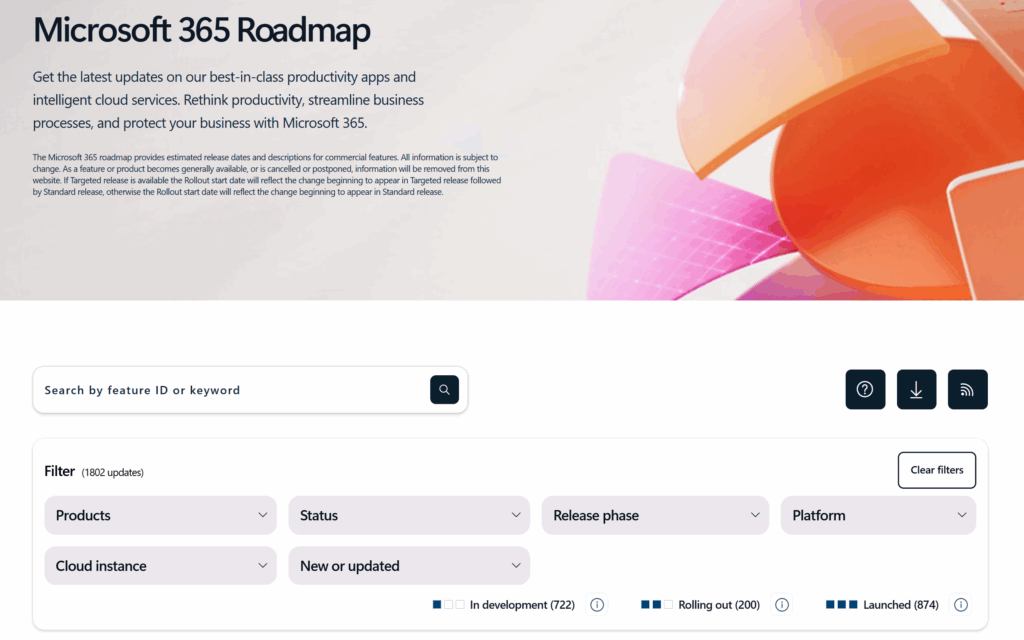While a LOT of features got status updates this month, I only found 73 new features added. That does not mean that your Purview eDiscovery UX and features have been static. ‘Data Sources’ tab has returned to many tenants so that your default holds/searches again reflect your custodian targets. So we are seeing a lot of older roadmap features finally rolling out ahead of the end of year decommissioning of the legacy eDiscovery UX. Users who are still forcing navigation to the old (and more tested) UX need to prioritize acceptance testing and workflow updates to move to the new, unified UX.
1802 updates – 722 in development – 200 rolling out – 874 launched
The only new feature announcement with substantial eDiscovery impact will enable direct import of non-M365 collections to Purview review sets. This ‘could’ accommodate common external collection scenarios such as mobile content, Google Drive and cloud collaboration such as WhatsApp. I advise extensive testing before you rely on this to filter or process external collections. Microsoft already has challenges keeping up with changes in their internal data sources. Importing is processing. Processing has inherent risks that include incomplete indexing and alteration/loss of non-standard metadata. Every test of large, diverse enterprise eDiscovery scenarios has found limitations and potential issues. Yes, even your favorite built-for-purpose tool has exceptions. The early days of criminal digital forensics set unrealistic expectations of ‘perfect’ recall that are unobtainable in these large data scenarios. Validation testing is generally not PASS/FAIL based on zero deficiencies. The goal is to identify the limitations, craft workflows that accommodate them and ensure reasonable diligence to prevent systematic elusion or errors.
| Feature | Impact | eDJ | Description | Details | Tags – Product | Tags – Release phase | Release | Last Modified | Published |
| 494160 | 5 | Exposing data sources and custodian association sounds great. Deletion of searches opens potential compliance gaps. I have requested clarification on the indexing changes. | Microsoft Purview compliance portal: Modern eDiscovery additional enhancements | We are introducing a new set of enhancements to the modernized eDiscovery user interface aimed at improving both functionality and user experience. These updates include the ability to delete searches; bulk add data sources and populating custodian field value for items in review sets and exports. We are also rolling out advanced indexing enhancements, along with a tenant-level premium feature toggle to provide greater administrative control. Additionally, users will benefit from a new analytics process report, and improvements to the search condition builder that now supports logical operators such as AND, OR, and NEAR, enabling more precise and flexible keyword queries. | Microsoft Purview compliance portal | General Availability | 6/1/2025 | 7/1/2025 | 2025/10/07 |
| 423483 | 3 | Excellent potential tool to keep high value/sensitive content excluded from business tenant Copilot responses that may break security/privacy | Microsoft Purview compliance portal: Data Loss Prevention – Data Loss Prevention to restrict Microsoft 365 Copilot processing on content with sensitivity labels | Microsoft Purview Data Loss Prevention is extended to Microsoft 365 Copilot. This feature will allow DLP policies to provide detection of sensitivity labels in enterprise grounding data and restrict access of the content in Microsoft 365 Copilot. | Microsoft Copilot (Microsoft 365), Microsoft Purview compliance portal | General Availability, Preview | 6/1/2025 | 7/1/2025 | 2025/10/07 |
| 467254 | 3 | Finally getting capability to set mass default sensitivity labels based on SharePoint library locations vs. older policy scopes. | Microsoft Purview compliance portal: Information Protection – SharePoint Online extends library permissions to downloaded files. | This new capability ties together SharePoint Online library permissions with Purview sensitivity labeling and protection. SharePoint Online document library owners can set a label on the library, automatically applying that label to all unprotected and unlabeled Word, Excel, PowerPoint, and PDF files at rest in the target library. This simplifies labeling in bulk across document libraries in an organization. This capability also helps protect files as they egress from the original document library, such as for collaboration purposes or attempted exfiltration. Files downloaded from these libraries are protected at download. Users accessing these files outside of SharePoint Online have their rights evaluated in real time against the online copy of the document. Changes to user permissions on the online copy of the document are reflected on downloaded copy, including full access removal. This provides a more streamlined way to revoke access to documents for individual users, versus revoking access on a per-document basis. | Microsoft Purview compliance portal | General Availability, Preview | 7/1/2025 | 7/1/2025 | 2025/10/07 |
Greg Buckles wants your feedback, questions or project inquiries at Greg@eDJGroupInc.com. Book a free 15 minute ‘Good Karma’ call if he has availability. He solves problems and creates eDiscovery solutions for enterprise and law firm clients.
Greg’s blog perspectives are personal opinions and should not be interpreted as a professional judgment or advice. Greg is no longer an investigative journalist and all perspectives are based on best public information. Blog content is neither approved nor reviewed by any providers prior to being published. Do you want to share your own perspective? Greg is looking for practical, professional informative perspectives free of marketing fluff, hidden agendas or personal/product bias. Outside blogs will clearly indicate the author, company and any relevant affiliations.
Greg’s latest nature, art and diving photographs on Instagram.