After the Relativity Fest keynote and my interview with Verizon’s Kacey Hall, I decided that I had to make the time to get my hands on Relativity aiR for Review. The labs generally had a line, but they were open during meals. Relativity is one of the few eDiscovery technology companies that gives open access to full documentation and the aiR for Review docs are excellent. So here is my quick outline of the workflow with my comments and open questions.
aiR for Review Workflow:
- Load collection docs to review workspace – eDJ: I rarely want to move full collections from ECA staging to review workspaces. I can see a potential iterative workflow using aiR analysis on smaller sets and other analytics to craft scoping searches on the staged collection.
- Build aiR case profile – eDJ: This profile is essentially an expanded legal hold template and something that I can see creating an online form for counsel to fill out for other scenarios.
- Description
- Parties
- Issues – eDJ: Crafting the issue descriptions is the real attorney work product. I can see this being the evolution of ‘prompt engineering’.
- Players/aliases
- Companies
- Set analysis type – relevance/responsiveness, issues, key document identification.
- Set project use case – reporting and management classification that does not impact the analysis. Ex: ECA, investigation, HR, etc.
- Prompt Criteria creation – eDJ: this was preset in the lab. I recommend that you look at these prompt tabs if you do a lab or demo for a feel of the general language.
- Case Summary – per description above
- Relevance – general description of inclusion and exclusion criteria
- Key Documents – eDJ: I love that the documentation recommends against pasting in the RFP language because it is too long and does not give good results. I wonder if another preset prompt could summarize typical RFP language to output a more usable set of criteria.
- Issues – eDJ: Per above, I think this is where counsel need training and practice with small, coded workspaces.
- Run analysis – apply profile to doc set. eDJ: It is my understanding that the aiR for Review charges apply to EACH analysis run. I recommend using the free training doc counts wisely and factor in test and training sets into your matter utilization budget.
- Generates dashboard and prioritized navigation of grouped documents – eDJ: The aiR for Review dashboard is probably one of its biggest selling points. How many times has counsel asked for a rough estimate of relevant documents from collections?
- Review – eDJ: This is where aiR gives its prediction, rationale and considerations along with the cited text that triggered them.
- Analysis pane gives highlighted text and annotation that visualizes why a doc is relevant or has a recommended issue code.
- AI generated explanation of analysis per doc.
aiR Screenshots – click to enlarge
Greg Buckles wants your feedback, questions or project inquiries at Greg@eDJGroupInc.com. Book a free 15 minute ‘Good Karma’ call if he has availability. He solves problems and creates eDiscovery solutions for enterprise and law firm clients.
Greg’s blog perspectives are personal opinions and should not be interpreted as a professional judgment or advice. Greg is no longer an investigative journalist and all perspectives are based on best public information. Blog content is neither approved nor reviewed by any providers prior to being published. Do you want to share your own perspective? Greg is looking for practical, professional informative perspectives free of marketing fluff, hidden agendas or personal/product bias. Outside blogs will clearly indicate the author, company and any relevant affiliations.
Greg’s latest nature, art and diving photographs on Instagram.
[instagram-feed num=1 imageres=thumb showfollow=true

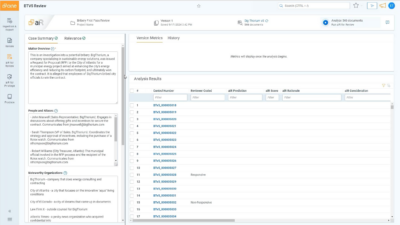
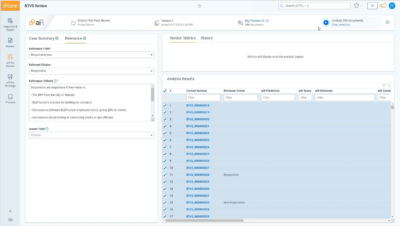
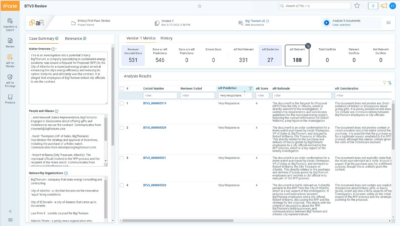
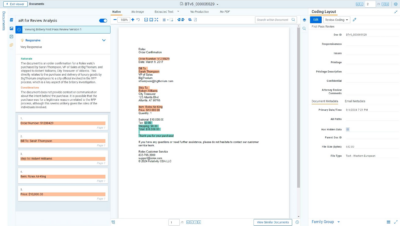
You’ve got the basic workflow down, but one important part that I believe bears emphasis is the selection of the sample doc set you will use to run aiR for Review upon to refine your prompts. I believe this is where there is space for using the expertise of your project manager or tech who has visibility into the documents as processed to make sure you have selected an adequate cross section of relevant documents on which to apply the iterations of aiR prompts. Users have noted that there are issues getting into certain spaces in certain docs (embedded charts… Read more »