132 new items were added to the Roadmap this month. Beyond the new Teams chat UI changes, my key new update is PERSONAL USER LOOP WORKSPACES! Every user will now have another default data source that may require preservation and collection. If you have not tested search, export, processing and review of Loop components in your eDiscovery infrastructure, the time is now.
View my take on those with potential eDiscovery Impact and my comments at my Roadmap table. Although nothing new on the new Purview Portal Hub UI, I encourage everyone to start testing and exploring it. I am still occasionally finding the navigation bug, so if you still see the old Premium UI to use this link – https://purview.microsoft.com/ediscovery/casespage – to directly access the new portal.
| Feature | Impact | eDJ | Description | Details | Tags – Product | Tags – Release phase | Release | Last Modified |
| 422727 | 5 | This will force companies to acknowledge Loop and set it as a default hold target like OneDrive and user Mailbox. | Microsoft 365 app: Microsoft Loop – New personal Loop workspace | The Loop app now provides a personal workspace to all users, which is shared with Copilot Pages. This personal workspace is a user-owned SharePoint Embedded container, one per user. All governance, lifecycle management and compliance processes apply the same way they would to a user’s OneDrive. | Microsoft 365 app | General Availability | 12/1/2024 | 10/23/2024 |
| 421612 | 1 | Departing user workflows are an essential part of your overall governance process and Loop’s collaborative nature add complications to preservation | Microsoft 365 app: Microsoft Loop – Departed user content workflows for user-owned Loop workspaces | Manage retention and deletion workflows for user-owned Loop workspaces like Copilot Pages when users leave the organization. Notify and provide temporary access to other employees or administrators to save important data before deletion policies take effect. | Microsoft 365 app | General Availability | 4/1/2025 | 10/30/2024 |
| 417158 | 2 | I wonder where the individual replies are stored. | Microsoft Teams: Private moderator replies to individual attendees | Allows moderators to answer questions from specific attendees without displaying the reply to the other participants. This capability can be helpful for sensitive questions, personal inquiries, or follow-up discussions that are not intended to be broadcast to the entire audience. | Microsoft Teams | General Availability | 1/1/2025 | 10/23/2024 |
Greg Buckles wants your feedback, questions or project inquiries at Greg@eDJGroupInc.com. Book a free 15 minute ‘Good Karma’ call if he has availability. He solves problems and creates eDiscovery solutions for enterprise and law firm clients.
Greg’s blog perspectives are personal opinions and should not be interpreted as a professional judgment or advice. Greg is no longer an investigative journalist and all perspectives are based on best public information. Blog content is neither approved nor reviewed by any providers prior to being published. Do you want to share your own perspective? Greg is looking for practical, professional informative perspectives free of marketing fluff, hidden agendas or personal/product bias. Outside blogs will clearly indicate the author, company and any relevant affiliations.
Greg’s latest nature, art and diving photographs on Instagram.
[instagram-feed num=1 imageres=thumb showfollow=true

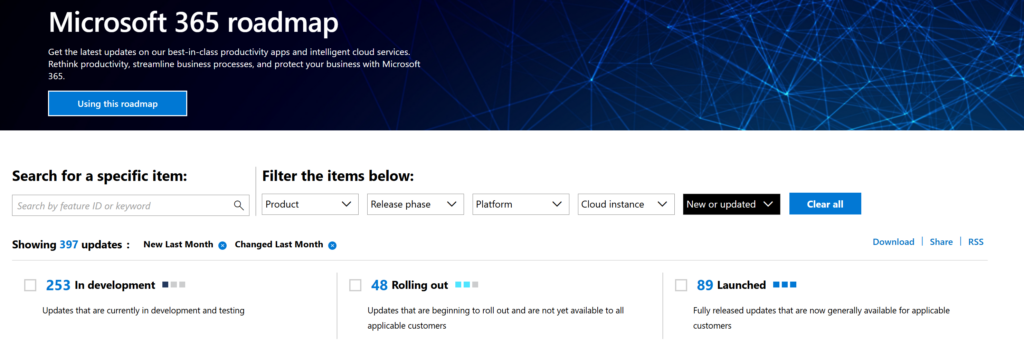
[…] Microsoft Roadmap: October 2024 – Personal Loop Workspaces: Greg Buckles’ latest update on Microsoft’s product roadmap with eDiscovery implications. He has a brand new at Roadmap table, where he stores all the entries, so check that out. […]