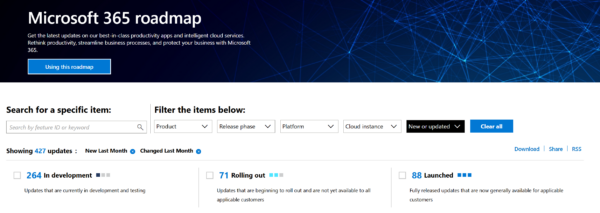264 in development – 71 Rolling out – 88 Launched
New features were dominated by Copilot integrations and development support last month. Some minor Purview release date updates and adding Loop Workspaces to Teams channels are the only real eDiscovery related roadmap updates. I would like to call attention to the “(Preview)” label in the new Purview eDiscovery Hub UX. Users are already been automatically redirected to the new web page. MSFT support has confirmed that ‘preview’ means ‘do not use yet’, though that is NOT stated in the online documentation. The prior Roadmap note (415454) and documentation stating that the classic Purview eDisocovery UI has mysteriously vanished . The new UX is available to enable users to adapt their workflows in preparation, but apparently has known issues with export and my testing found other potential search syntax issues that MSFT PM have engaged with me on (when I can get my head out of a couple cases to take up their kind offer). In the meantime, please use the older web page or PowerShell cmdlets.
| Feature | Impact | eDJ | Description | Details | Tags – Product | Tags – Release phase | Release | Last Modified | Published |
| 117394 | 1 | Although whiteboards are typically a low value ESI type, any migration of content can impact preservation requirements. | Whiteboard: Existing Azure Board Migration | This feature will migrate boards that exist in your tenant’s Azure storage to OneDrive for Business storage. More information will follow as we near release. | Whiteboard | General Availability | 1/1/2025 | 1/17/2025 | 2025/10/02 |
| 169083 | 3 | This has high potential value for internal ‘citizen developers’ and external partners to leverage automation through the API. | Microsoft Purview compliance portal: eDiscovery – App Permissions for Graph API | Now organizations who are automating eDiscovery workflows will be able to authenticate and execute workflows with an application based authentication method. | Microsoft Purview compliance portal | General Availability | 6/1/2025 | 2/5/2025 | 2025/10/02 |
| 323899 | 2 | Continued expansion of default OCR on M365 content will improve the basic index quality for search. | Microsoft Purview compliance portal: Optical character recognition (OCR) support for embedded images in Exchange Online | This release will extend OCR support in Exchange online from standalone images (JPEG, JPG, PNG, BMP, TIFF, PDF) to images embedded inside following files: 1. Office: Images embedded inside XLSX, DOCX, PPTX files. 2. PDF: Image-only PDF files are already supported. This release will support hybrid PDF files containing images and searchable text. 3. Container files such as ZIP, RAR, 7Z, BZ and more. | Microsoft Purview compliance portal | Preview, General Availability | 2/1/2025 | 2/6/2025 | 2025/10/02 |
| 396562 | 3 | Copilot activities are already surfaced in Purview eDiscovery. Graph will enable Pshell, custom apps and partner apps to access this new information. | Microsoft Graph: Graph API – Copilot for Microsoft 365 usage | Copilot for Microsoft 365 usage will be added to the Microsoft Graph API, allowing for the creation of customized reporting and analytics. Metrics included in the Graph API will match those available in the Copilot for Microsoft 365 usage report in the Microsoft 365 admin center, including tenant-level count of enabled users and active users, as well as last activity date per user (all up and per Microsoft 365 app). | Microsoft 365 Admin Center, Microsoft Graph, Microsoft Copilot (Microsoft 365) | Preview, General Availability | 6/1/2025 | 1/31/2025 | 2025/10/02 |
| 410246 | 2 | Admin console and Power BI utilization reports are an underutilized resource for eDiscovery scoping. Adding Copilot metrics helps understand if the service is being active used by custodians or departments. | Microsoft 365 admin center: Microsoft 365 Copilot usage report – Admins can view line of business agent usage | Admins can view line of business Copilot agent usage in their tenant from the Microsoft 365 admin center. | Microsoft 365 Admin Center | General Availability | 12/1/2024 | 1/15/2025 | 2025/10/02 |
| 417158 | 2 | I wonder where the individual replies are stored. | Microsoft Teams: Private moderator replies to individual attendees | Allows moderators to answer questions from specific attendees without displaying the reply to the other participants. This capability can be helpful for sensitive questions, personal inquiries, or follow-up discussions that are not intended to be broadcast to the entire audience. | Microsoft Teams | General Availability | 1/1/2025 | 1/24/2025 | 2025/10/02 |
| 422727 | 5 | This will force companies to acknowledge Loop and set it as a default hold target like OneDrive and user Mailbox. | Microsoft 365 app: Microsoft Loop – New personal Loop workspace | The Loop app now provides a personal workspace to all users, which is shared with Copilot Pages. This personal workspace is a user-owned SharePoint Embedded container, one per user. All governance, lifecycle management and compliance processes apply the same way they would to a user’s OneDrive. | Microsoft 365 app | General Availability | 2/1/2025 | 1/24/2025 | 2025/10/02 |
| 423483 | 3 | Excellent potential tool to keep high value/sensitive content excluded from business tenant Copilot responses that may break security/privacy | Microsoft Purview compliance portal: Data Loss Prevention – Data Loss Prevention to restrict Microsoft 365 Copilot processing on content with sensitivity labels | Microsoft Purview Data Loss Prevention is extended to Microsoft 365 Copilot. This feature will allow DLP policies to provide detection of sensitivity labels in enterprise grounding data and restrict access of the content in Microsoft 365 Copilot. | Microsoft Purview compliance portal | General Availability, Preview | 6/1/2025 | 2/7/2025 | 2025/10/02 |
| 467255 | 1 | Nice to see Tasks getting some Planner capabilities. For custodians whom use Tasks/Planner, this ESI is highly valuable when timing and intent are in scope. | Planner: Board view in My Tasks | Board view in My Tasks offers a visual representation of your tasks similar to a kanban board, making it easier to track progress and manage your workload. See all your tasks at a glance and move them between columns to update their progress. You can group tasks by Plan, Progress, Due Date, and Priority, allowing you to tailor the board to your specific needs. Board view is available in addition to the existing grid view in My Tasks. | Planner | General Availability | 1/1/2025 | 1/24/2025 | 2025/10/02 |
| 469031 | 5 | Expanded, standardized export options and capabilities in the new eDiscovery hub for Standard and Premium customers. See the blog on the new Hub for details. | Microsoft Purview compliance portal: eDiscovery – EXPORT ENHANCEMENTS | With the export of data being one of the core fundamentals of the solution, Microsoft Purview eDiscovery team is excited to announce significant changes coming to the export feature along with the new user experience in purview.microsoft.com. Key changes with export enhancements: The biggest change being introduced is that with the new user experience for eDiscovery where Standard and Premium cases have unified structure, the export is also aligned for both the streams – thereby providing a singular experience to customers. The behavior is now unified across all export jobs – same download experience, some report experience, same error messages. For Standard customers, the need to install a clickonce application in their machine and use that tool to download data for exporting in azure storage is history. Now, in the new experience, customers don’t need to install the app anymore and can download directly through browser. Additionally, customers will experience a faster export capability in the new portal driven through enhancements in backend architecture and optimized partition. | Microsoft Purview compliance portal | General Availability, Preview | 2/1/2025 | 1/10/2025 | 2025/10/02 |
| 472022 | 2 | Just as personal Loop Workspaces will be rolling out, Teams channels (M365 Group entities) will also have Loop Workspaces as a new eDiscoveyr target. | Microsoft 365 app: Microsoft Loop – Add a Loop Workspace to your Teams Channel | Channels in Microsoft Teams streamline collaboration by bringing people, content, and apps together and helping to organize them by project or topic. You will be able to add a Loop workspace tab to standard channels enabling your team to brainstorm, co-create, collect, and organize content—together in real-time. Everyone in the Team gets access to the Loop workspace, even as Team membership changes, and the workspace adheres to the governance, lifecycle, and compliance standards set by the Microsoft 365 Group backing the team. To get started, click the plus sign (+) at the top of the channel and select Loop from the app list. | Microsoft 365 app | General Availability, Targeted Release | 2/1/2025 | 1/24/2025 | 2025/10/02 |
| 475062 | 2 | This is important to manage the proper labeling and classification of legacy data. | Microsoft Purview compliance portal: Information Protection – Scan cold files in SharePoint and OneDrive for sensitive information | This new capability will enable admins to scan existing files at rest in SharePoint or OneDrive for Business for sensitive data and classify and/or label them accordingly. This includes files that have never been scanned or scanned in some time. | Microsoft Purview compliance portal | Preview, General Availability | 7/1/2025 | 1/24/2025 | 2025/10/02 |
| 477367 | 2 | While a thousand mailboxes is a lot, you would be amazed how quickly you can exceed the prior limit when including departmental SP/Teams sites. | Microsoft Purview compliance portal: eDiscovery – Hold limits increased per hold policy for eDiscovery Premium | The Purview eDiscovery team has increased the limits for Hold policies for eDiscovery Premium in the new purview.microsoft.com portal. The maximum number of mailboxes in a single case hold has been increased from 1,000 to 2,000. This limit includes the combined total of user mailboxes and the mailboxes associated with Microsoft 365 Groups, Microsoft Teams, and Viva Engage Groups. The maximum number of sites in a single case hold has been increased from 100 to 2,000. This limit includes the combined total of OneDrive for Business sites, SharePoint sites, and the sites associated with Microsoft 365 Groups, Microsoft Teams, and Viva Engage Groups. Overall, the maximum allowed locations in a premium case hold policy in a premium case is 4,000 (2,000 each). This is possible through the new user interface in Purview portal and not through the Classic eDiscovery experience. Additionally, this is not currently possible with Graph. The maximum hold limits for a standard case remain the same as earlier: 1,000 mailboxes and 100 sites. All other settings for eDiscovery hold continue as is. Lastly, in case of license downgrade, the system won’t remove any existing holds and won’t allow adding more, such as for a policy with a higher number of locations in it (e.g. 1500 Mailbox and 1500 Sites), and if the case setting is downgraded to E3, you will not be able to add more locations in it based on E3 limits, but you will be able to remove locations from it. | Microsoft Purview compliance portal | General Availability | 3/1/2025 | 1/28/2025 | 2025/10/02 |
| 478928 | 2 | it will be interesting to see what the summary generates. Anything that makes metrics available is an improvement. I do wonder if those metrics will be stored (static) or on-demand (dynamic). | Microsoft Purview compliance portal: eDiscovery – Quick Summarizations in eDiscovery | Introducing the “Quick Summarization” feature for eDiscovery in Purview Copilot—designed to streamline case management with an intuitive, at-a-glance overview. This new capability allows users to quickly access a comprehensive summary of eDiscovery cases, holds, and searches, eliminating the need to navigate through multiple tabs to assess status, statistics of completed actions, pending tasks, and ongoing jobs. The “Quick Summarization” feature consolidates this information into a single, easy-to-understand summary. Additionally, similar summary views are available for both Search and Hold within the eDiscovery case. Powered by existing “contextual summary” skill, the system analyzes case/search/hold metadata and generates natural language summaries, providing users with a clear, actionable overview of key details in real-time. | Microsoft Purview compliance portal | General Availability | 3/1/2025 | 1/31/2025 | 2025/10/02 |
| 478929 | 5 | Alert: The new eDiscovery UX is still in preview mode and Support has confirmed current export issues. So use the legacy UX and look forward to more export options when it is ready. | Microsoft Purview compliance portal: eDiscovery – Export Enhancements | With the export of data being one of the core fundamentals of the solution, Microsoft Purview eDiscovery team is excited to announce significant changes coming to the export feature along with the new user experience in purview.microsoft.com. Key changes with export enhancements: The biggest change being introduced is that with the new user experience for Ediscovery where Standard and Premium cases have unified structure, the export is also aligned for both the streams – thereby providing a singular experience to customers. The behavior is now unified across all export jobs – same download experience, some report experience, same error messages. Additionally, for Standard customers, the need to install a clickonce application in their machine and use that tool to download data for exporting in azure storage is history. Now, in the new experience, customers don’t need to install the app anymore and can download directly through browser. Other changes coming through are: – Change in Export limits and ZIP folder partitioning – Better Export settings with more options – New reporting capabilities – Enhancements in Results load file | Microsoft Purview compliance portal | General Availability | 3/1/2025 | 2/5/2025 | 2025/10/ |
I am still booking briefing slots at 2025 LegalWeek here!
Greg Buckles wants your feedback, questions or project inquiries at Greg@eDJGroupInc.com. Book a free 15 minute ‘Good Karma’ call if he has availability. He solves problems and creates eDiscovery solutions for enterprise and law firm clients.
Greg’s blog perspectives are personal opinions and should not be interpreted as a professional judgment or advice. Greg is no longer an investigative journalist and all perspectives are based on best public information. Blog content is neither approved nor reviewed by any providers prior to being published. Do you want to share your own perspective? Greg is looking for practical, professional informative perspectives free of marketing fluff, hidden agendas or personal/product bias. Outside blogs will clearly indicate the author, company and any relevant affiliations.
Greg’s latest nature, art and diving photographs on Instagram.