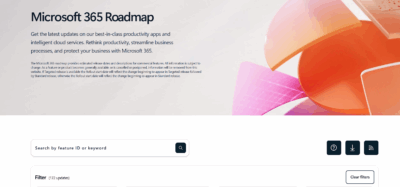 Only 172 updates this month with 28 new items added. This is ten times last month’s updates. The vast majority of updates involve extending Copilot functionality for users. Overall not much with eDiscovery impact this month. As always, search here for specific features or refer directly to the official Microsoft Road Map when trying to understand changes in the Purview UX or underlying data behavior.
Only 172 updates this month with 28 new items added. This is ten times last month’s updates. The vast majority of updates involve extending Copilot functionality for users. Overall not much with eDiscovery impact this month. As always, search here for specific features or refer directly to the official Microsoft Road Map when trying to understand changes in the Purview UX or underlying data behavior.
| Feature | Impact | eDJ | Description | Details | Tags – Product | Tags – Release phase | Release | Last Modified | Published |
| 490561 | 1 | This is long awaited protection to protect sensitive meeting content. I have encountered screenshots of meetings in custodian local PC collections during investigations. | Microsoft Teams: Enhanced Meeting Protection – Prevent Screen Capture | To address the issue of unauthorized screen captures during meetings, the Prevent Screen Capture feature ensures that if a user attempts to take a screen capture, the meeting window will turn black, thereby protecting sensitive information. This feature will be available on Teams desktop applications (both Windows and Mac) and Teams mobile applications (both iOS and Android). For users joining from unsupported platforms, they will be placed in audio-only mode to maintain the integrity of the meeting’s content. | Microsoft Teams | General Availability, Targeted Release | 7/1/2025 | 5/6/2025 | 2025/07/05 |
| 487437 | 2 | As Loop components are slowly reaching a wider adoption usage it is good to be able to apply sensitivity controls to minimize their risk. | Microsoft Teams: Sensitivity Labels for Loop Components | Sensitivity labels for Loop components – Users can set/apply/view sensitivity labels to loop components to classify and protect content based on its sensitivity level. The labels help enforce policies such as encryption, access control, and content marking to ensure that sensitive information is handled appropriately. | Microsoft Teams | General Availability, Targeted Release | 5/1/2025 | 5/2/2025 | 2025/07/05 |
| 489840 | 1 | While this view currently only applies to flagged Compliance events I hope that the Discovery team will add it to search results. | Microsoft Purview Compliance Portal: Timeline view of user activity | This feature offers a comprehensive timeline view of a user’s potentially risky interactions that may result in a data security or compliance incident. It includes both interactions with other users and generative AI applications that have been flagged for review. This empowers reviewers by providing context on the user’s history, enabling them to address violations with a complete view of all other potential risky interactions that may result in a data security or compliance incident. As a result, reviewers can make informed decisions, streamlining the review process to be both efficient and effective. | Microsoft Purview compliance portal | General Availability, Preview | 7/1/2025 | 4/18/2025 | 2025/07/05 |
Greg Buckles wants your feedback, questions or project inquiries at Greg@eDJGroupInc.com. Book a free 15 minute ‘Good Karma’ call if he has availability. He solves problems and creates eDiscovery solutions for enterprise and law firm clients.
Greg’s blog perspectives are personal opinions and should not be interpreted as a professional judgment or advice. Greg is no longer an investigative journalist and all perspectives are based on best public information. Blog content is neither approved nor reviewed by any providers prior to being published. Do you want to share your own perspective? Greg is looking for practical, professional informative perspectives free of marketing fluff, hidden agendas or personal/product bias. Outside blogs will clearly indicate the author, company and any relevant affiliations.
Greg’s latest nature, art and diving photographs on Instagram.


