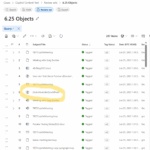Last year my friend Doug Austin wrote a nice exploration of the new Copilot automatic summarization feature rolling out to Word and other Office apps. While trying to find Teams Copilot meeting recap content last week I was surprised when a flood of these document summaries appeared in my Purview eDiscovery search results. Despite my monthly diligence reviewing and highlighting Microsoft Road Map items with potential eDiscovery impact, I could not find any Road Map items concerning these new summaries. It appears that they are automatically generated for users with a premium Copilot license every time they open an Office file with Copilot features enabled. They seem to be stored in a “M365-Services\Teams” or similar Azure data store. The odds are good that the Substrate service team will eventually create compliance copies in an appropriate user/group mailbox or SharePoint folder, but they are already retrievable via Purview eDiscovery.
The MSFT Learn document lists the current potential Copilot related data sources and search condition ( Type:Copilot Activity). I ran a one day search across your tenant to see what kinds of Copilot content are being generated. I was surprised to see the summaries AND multiple versions of the Office files that they had been generated from. Obviously this kind of dense, unintended and potentially erroneous content poses risks and potential cost impacts in downstream eDiscovery.
So how can you turn Automatic Generated Summaries off?
I could not disable them in my test tenant without shutting down all Copilot features. The options referenced below are not available in my recently updated apps.
To turn off the automatic generation of summaries in Microsoft Word, follow these steps:
- Open Microsoft Wordand go to the File
- Select Optionsto open the Word Options dialog box.
- Navigate to the Add-ins
- Find the Copilot Add-inand click on Manage.
- Uncheck the option for Automatic Summary Generation.
Alternative disablement methods:
- Turn off Copilot in Microsoft 365 apps – Microsoft Support
- Note: You can’t turn off Copilot in the iOS, Android, or web versions of Word, Excel, or PowerPoint.
-
You can change your privacy settings to turn off Copilot.
- This turns off Copilot and autocomplete, etc.
- Admin disable Summary banner: Turn off actionable banners in Microsoft 365 apps | Microsoft Learn
Teams meeting recaps and document summaries can be great productivity features. I just wish that MSFT would prioritize compliance and governance controls for these features BEFORE releasing them on unsuspecting customers. The good news-bad news is that MSFT development rolls out new functionality at a blistering pace. So they will probably address these issues soon, especially if we all give them feedback on the risk exposure. I will continue to highlight and share issues with potential eDiscovery/compliance impact as my case load permits. Send me anything you encounter and together we can help each other keep up.
Greg Buckles wants your feedback, questions or project inquiries at Greg@eDJGroupInc.com. Book a free 15 minute ‘Good Karma’ call if he has availability. He solves problems and creates eDiscovery solutions for enterprise and law firm clients.
Greg’s blog perspectives are personal opinions and should not be interpreted as a professional judgment or advice. Greg is no longer an investigative journalist and all perspectives are based on best public information. Blog content is neither approved nor reviewed by any providers prior to being published. Do you want to share your own perspective? Greg is looking for practical, professional informative perspectives free of marketing fluff, hidden agendas or personal/product bias. Outside blogs will clearly indicate the author, company and any relevant affiliations.
Greg’s latest nature, art and diving photographs on Instagram.