M365 Teams collections are already challenging corporate eDiscovery and provider teams with hidden SharePoint and OneDrive sites. Today’s Major Change Update Notification (MC261534 – reproduced at end for non-admins) covers the June-July roll out of Roadmap ID 81945 that dramatically expands custodian’s ability to associate existing/other Teams sites and automatically create private channel sites. More importantly, non-admin custodians are losing the ability to manually set site classification (including sensitivity-privacy labels) and advanced site permissions for these new Teams mushrooms that are going to start popping up in your environment. These channel Teams sites are simplified templates and their settings will be managed at the admin/template level.
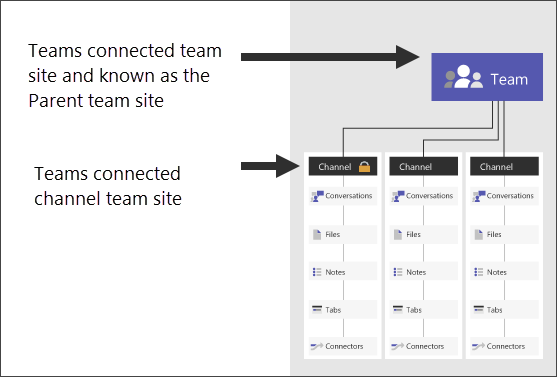
Why should I care?
Any time any enterprise platform adds private communication channels, chatrooms, disappearing text options or other data sources encouraging ‘private discourse’ you can bet that juicy tidbits will accumulate there. eDiscovery professionals are already struggling to adapt tools, workflow and policies to our rapidly evolving cloud environments. This means your tools, hold instructions and workflows must now check for associated external Teams sites and potentially multiple connected channel sites.
What can I do about it?
First, see if this functionality has already been rolled out in your tenant. If so, test your current preservation and collection systems to see if they pick up these connections automatically (doubtful). This is just rolling out, so you probably have time to prepare and remediate any recent collections.
Second, create and populate a test Teams site with associated external Teams sites and private channels for testing. Work with the right IT contact to understand default setting options and make recommendations for policy and training content updates.
Third, you now understand what the data looks like, how you can preserve/retrieve it and how users may be using it. It is time to update your legal hold instructions and push out plain language update to custodians. As my last blog highlighted, MSFT and other dynamic cloud platforms sometimes roll out new functionality ahead of compliance and eDiscovery capabilities. It is our responsibility to ‘trust but verify’ our tools, processes and custodial compliance. After all, we are the ones who will land in the hot seat when the other side produces a critical chat or file that was omitted in our productions. MSFT is definitely keeping us on our toes with all the changes, but they are also giving us better tools and API access to the new data sources. The challenge is finding the bandwidth to keep up.
Greg Buckles wants your feedback, questions or project inquiries at Greg@eDJGroupInc.com. Contact him directly for a free 15 minute ‘Good Karma’ call. He solves problems and creates eDiscovery solutions for enterprise and law firm clients.
Greg’s blog perspectives are personal opinions and should not be interpreted as a professional judgment or advice. Greg is no longer a journalist and all perspectives are based on best public information. Blog content is neither approved nor reviewed by any providers prior to being posted. Do you want to share your own perspective? Greg is looking for practical, professional informative perspectives free of marketing fluff, hidden agendas or personal/product bias. Outside blogs will clearly indicate the author, company and any relevant affiliations.
See Greg’s latest pic on Instagram.
Message Summary (MC261534)
With this new feature, when you create a team in Microsoft Teams, a SharePoint team site will automatically get created in tandem and you are also able to connect any existing SharePoint team site to a new team in Microsoft Teams. These are called Microsoft Teams connected team sites.
For private channels in Microsoft Teams, a SharePoint team site automatically gets created and is known as a channel site. These Teams connected team sites and channel sites are managed differently than your typical SharePoint team site.
Key points:
- Microsoft 365 Roadmap ID 81945.
- Timing: This will roll out for Targeted release (select users and entire organization) beginning in late June and be complete by early July. Standard release will begin in mid-July and be complete by early August.
- Rollout: tenant level
- Control type: user control
- Action: review and assess
How this will affect your organization
The below updates to the viewing and management experience of Teams connected team sites and channel sites will simplify the end-user experience in the following ways:
Updates to managing site classification and site permissions:
Previously:
- Site classification (sensitivity) and advanced site permissions could be managed in the SharePoint team site Settings pane.
Currently:
- Site classification (including sensitivity labels and information barriers) will be read-only in SharePoint. Site permissions will not be available to edit in the SharePoint Advanced Settings page and instead will be managed in the team settings in Microsoft Teams.
The only exception to this rule is for a parent site. The parent site is a group connected team sites that hosts standard channels and is connected to private channel sites. The Parent site still allows edits to the site permissions from SharePoint.
New visual updates to the SharePoint team site header:
A Microsoft Teams icon in the site header and Go to Channel button in the document library command bar are designed to help users confirm the type of SharePoint site and channel and easily navigate to the connected team in Microsoft Teams or private channel.
Removal of the Go to Channel banner in document libraries:
The Go to Channel link has been updated to consistently be available in the command bar when viewing document libraries, while removing the additional banner that was occupying space in the library.
Simplified SharePoint team sites:
This update improves the template utilized for the channel sites by having the classic SharePoint features off-by-default and will employ the full capabilities of the modern team site.
What you need to do to prepare
You might want to notify your users about this new capability and update your training and documentation as appropriate.
Learn more:
