Relatively few new features introduced in the month following Ignite, but the theme is Copilot summarization/recap of meetings, documents and more. It will become all too easy for meeting organizers or document collaborators to forward Copilot recaps or conversions without reviewing them for accuracy. eDJ has seen these recaps actually reverse counsel statements (i.e. DO this instead of DO NOT do this) in pilot testing. While generative AI content will continue to get better, users need clear policies and training to properly use these tools. For more details, check my Roadmap page to filter for eDiscovery impact or go straight to the Microsoft Roadmap.
| Feature | Impact | eDJ | Description | Details | Tags – Product | Tags – Release phase | Release | Last Modified |
| 469502 | 3 | With a one-click ability to create Word documents from Copilot prompt responses, how does counsel or the custodian know and prove the real source of documents? | OneDrive: Convert Copilot response into a Word file | Like a summary or FAQ that Copilot generated for you? Now, with one click, you can convert any Copilot response into a Word document. This feature requires a Microsoft Copilot for Microsoft 365 license and will be available to commercial customers on OneDrive Web. | OneDrive, Microsoft Copilot (Microsoft 365) | General Availability | 4/1/2025 | 11/20/2024 |
| 469500 | 2 | eDJ recommends reviewing usage policies and providing users with Copilot clear directives on Copilot generated meeting recaps, tasks, etc. to ensure that this new content is accurate and managed by retention schedule. | OneDrive: Ask Copilot questions on meeting recordings | Select a meeting recording in your OneDrive and ask Copilot to recap the meeting, highlight parts where you were mentioned, or recommend action items and next steps. This feature requires a Microsoft Copilot for Microsoft 365 license and will be available to commercial customers on OneDrive Web. | OneDrive, Microsoft Copilot (Microsoft 365) | General Availability | 3/1/2025 | 11/20/2024 |
| 469031 | 5 | Expanded, standardized export options and capabilities in the new eDiscovery hub for Standard and Premium customers. See the blog on the new Hub for details. | Microsoft Purview compliance portal: eDiscovery – EXPORT ENHANCEMENTS | With the export of data being one of the core fundamentals of the solution, Microsoft Purview eDiscovery team is excited to announce significant changes coming to the export feature along with the new user experience in purview.microsoft.com. Key changes with export enhancements: The biggest change being introduced is that with the new user experience for eDiscovery where Standard and Premium cases have unified structure, the export is also aligned for both the streams – thereby providing a singular experience to customers. The behavior is now unified across all export jobs – same download experience, some report experience, same error messages. For Standard customers, the need to install a clickonce application in their machine and use that tool to download data for exporting in azure storage is history. Now, in the new experience, customers don’t need to install the app anymore and can download directly through browser. Additionally, customers will experience a faster export capability in the new portal driven through enhancements in backend architecture and optimized partition. | Microsoft Purview compliance portal | Preview, General Availability | 12/1/2024 | 11/16/2024 |
| 468282 | 4 | For any new M365 tenants (say after M&A) the default meeting transcription policy is now to allow users to create transcripts. | Microsoft Teams: Default enable transcription policy for new tenants | We are updating the default policy for Transcription from “off” to “on” for any new tenant. This change doesn’t mean that every meeting will automatically have transcription enabled, but it will allow users to turn on transcription if needed. This adjustment aligns the default Transcription policy with that of Recording, supporting broader adoption of Transcription and all AI features. | Microsoft Teams | General Availability | 1/1/2025 | 11/16/2024 |
| 467255 | 1 | Nice to see Tasks getting some Planner capabilities. For custodians whom use Tasks/Planner, this ESI is highly valuable when timing and intent are in scope. | Planner: Board view in My Tasks | Board view in My Tasks offers a visual representation of your tasks similar to a kanban board, making it easier to track progress and manage your workload. See all your tasks at a glance and move them between columns to update their progress. You can group tasks by Plan, Progress, Due Date, and Priority, allowing you to tailor the board to your specific needs. Board view is available in addition to the existing grid view in My Tasks. | Planner | General Availability | 1/1/2025 | 11/7/2024 |
| 467254 | 3 | Finally getting capability to set mass default sensitivity labels based on SharePoint library locations vs. older policy scopes. | Microsoft Purview compliance portal: Information Protection – SharePoint Online extends library permissions to downloaded files. | This new capability ties together SharePoint Online library permissions with Purview sensitivity labeling and protection. SharePoint Online document library owners can set a label on the library, automatically applying that label to all unprotected and unlabeled Word, Excel, PowerPoint, and PDF files at rest in the target library. This simplifies labeling in bulk across document libraries in an organization. This capability also helps protect files as they egress from the original document library, such as for collaboration purposes or attempted exfiltration. Files downloaded from these libraries are protected at download. Users accessing these files outside of SharePoint Online have their rights evaluated in real time against the online copy of the document. Changes to user permissions on the online copy of the document are reflected on downloaded copy, including full access removal. This provides a more streamlined way to revoke access to documents for individual users, versus revoking access on a per-document basis. | Microsoft Purview compliance portal | General Availability, Preview | 3/1/2025 | 11/8/2024 |
| 464995 | 2 | Copilot pages are highly useful and eDJ expects to see them in discovery and important workflows for key decision makers. | OneNote: Copilot Pages in OneNote | Access Copilot pages inside OneNote, along with all of your notes. | OneNote, Microsoft Copilot (Microsoft 365) | General Availability | 3/1/2025 | 11/26/2024 |
| 423483 | 3 | Excellent potential tool to keep high value/sensitive content excluded from business tenant Copilot responses that may break security/privacy | Microsoft Purview compliance portal: Data Loss Prevention – Data Loss Prevention to restrict Microsoft 365 Copilot processing on content with sensitivity labels | Microsoft Purview Data Loss Prevention is extended to Microsoft 365 Copilot. This feature will allow DLP policies to provide detection of sensitivity labels in enterprise grounding data and restrict access of the content in Microsoft 365 Copilot. | Microsoft Purview compliance portal | General Availability, Preview | 3/1/2025 | 11/19/2024 |
| 415249 | 3 | The new UI promises usability, favorites and more. However, custodians may not remember which channel the chat was associated with and generally put a larger burden on legal teams to untangle chats | Microsoft Teams: New Microsoft Teams chat and channels experience | The new, streamlined chat and channels experience makes it easier to stay on top of what matters most and organize your digital workspace. Catch up on chat, channels and teams in one place, create custom sections to organize conversations by topics, use filters to triage messages and more. | Microsoft Teams | General Availability, Targeted Release | 11/1/2024 | 11/13/2024 |
| 413115 | 1 | Collaborative content complicates ‘custodianship’ of potential evidence. Viva announcements are a common relevant data location for EEOC and other HR related matters. | Microsoft Viva: Viva Amplify – Collaborative authoring | Multiple authors can collaborate on a Viva Amplify publication at the same time. | Microsoft Viva | General Availability, Targeted Release | 4/1/2025 | 11/22/2024 |
| 410985 | 1 | I wonder when the first FOIA request for meeting recaps will hit a government agency… | Microsoft Teams: Intelligent Recap for GCC High environment | Intelligent meeting recap uses AI to provide a quick summary of your meeting, highlighting key discussion points, identifying follow-up actions, and offering quick access to significant points such as name mentions, when a screen was shared, individualized speaker markers, topics, and chapters. | Microsoft Teams | General Availability | 11/1/2024 | 11/27/2024 |
| 383744 | 5 | The new Portal is available in Preview mode in many/most tenants already. Given that they plan to end of life the current UI end of year, this puts pressure on companies to test and adapt their workflows. | Microsoft Purview compliance portal: Modern eDiscovery in new Microsoft Purview Portal | Introducing a modernized user interface for key eDiscovery workflows, with simplified creation for cases, searches, and holds. Enhanced data source management allows for easy mapping of all data locations for users, groups, or Teams, with the ability to query location changes and frequent collaborator mapping. New search features include the ability to conduct precise searches using identifier (message ID), sensitivity labels, audit log, or evidence file. View key search statistics trends, including top data sources, sensitive information types, and content types. Long-running processes such as add to review and export now provide full visibility on progress and ETA, with detailed reporting on settings, query input, and item-level location reporting upon completion. | Microsoft Purview compliance portal | Preview, General Availability | 12/1/2024 | 11/19/2024 |
| 188510 | 1 | Monitoring of generative activity may be important to understand and validate discovered content. | Microsoft Purview compliance portal: AI hub in Microsoft Purview | Update: Microsoft Purview AI Hub is released to general availability. Along with this release, the name has been rebranded to Microsoft Purview Data Security Posture Management for AI (DSPM for AI) and capabilities have been added that include supporting admin units, displaying AI policies that were created in Purview solutions, and supporting additional AI apps. A version of DSPM for AI is also available to additional licensing, specifically Microsoft 365 E3 and Microsoft 365 Copilot licenses. The AI hub in Microsoft Purview is a centralized location to gain insights into generative AI activity including the sensitive data flowing in AI prompts – both for Microsoft Copilot for Microsoft 365 and non-Microsoft AI applications. | Microsoft Purview compliance portal, Microsoft Copilot (Microsoft 365) | Preview, General Availability | 11/1/2024 | 11/8/2024 |
| 171751 | 4 | Potential high value for corporate legal teams in scoping legal holds and discovery request terms. | Microsoft Purview compliance portal: eDiscovery – Review set query report | Within a review set, generate and download a hit-by-term report on a KQL query. Quickly see the count and volume of the items hit on a particular keyword or a list of compound queries. | Microsoft Purview compliance portal | General Availability, Preview | 2/1/2025 | 11/27/2024 |
Greg Buckles wants your feedback, questions or project inquiries at Greg@eDJGroupInc.com. Book a free 15 minute ‘Good Karma’ call if he has availability. He solves problems and creates eDiscovery solutions for enterprise and law firm clients.
Greg’s blog perspectives are personal opinions and should not be interpreted as a professional judgment or advice. Greg is no longer an investigative journalist and all perspectives are based on best public information. Blog content is neither approved nor reviewed by any providers prior to being published. Do you want to share your own perspective? Greg is looking for practical, professional informative perspectives free of marketing fluff, hidden agendas or personal/product bias. Outside blogs will clearly indicate the author, company and any relevant affiliations.
Greg’s latest nature, art and diving photographs on Instagram.
[instagram-feed num=1 imageres=thumb showfollow=true

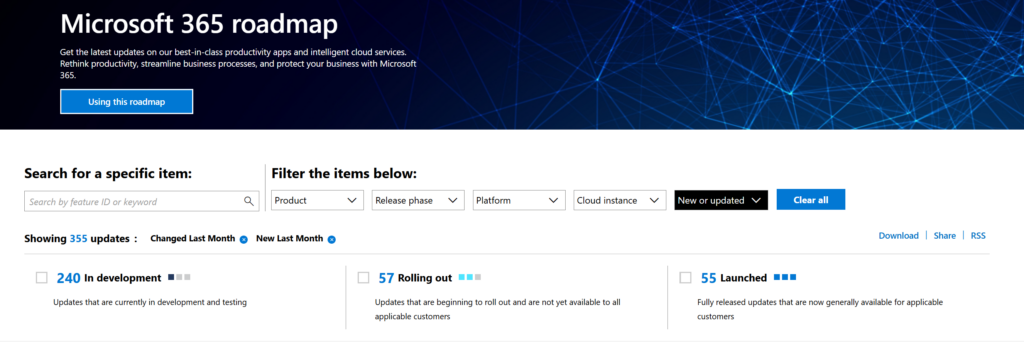
[…] Microsoft Roadmap: November 2024 – Copilot Everywhere: Greg Buckles’ coverage of Microsoft’s roadmap and its eDiscovery impacts are – I repeat again – a must read for serious eDiscovery professionals. Comments like: “With a one-click ability to create Word documents from Copilot prompt responses, how does counsel or the custodian know and prove the real source of documents?” tell you why you should care about them. […]