The latest update to the M365 Advanced eDiscovery console is on their way to your or your client’s tenant. While this change seems to be primarily cosmetic (renaming Searches to Collections tab), there are some important things going on under the surface. In my recent blog on Handling M365 Unindexed Content I explained how AED automatically processes and reindexes partially or unindexed items placed on legal hold. They call this ‘deep indexing’. This same process now runs on collection searches before they are committed to a review set. All too often, the discovery collections may differ from the scope and custodians of initial legal holds in response to changing motion practice, interviews and opposing demands. Sometimes counsel just wants to run broader searches to test theories or confirm custodian statements. As I have often misquoted, “Your discovery plan rarely survives contact with the data.”
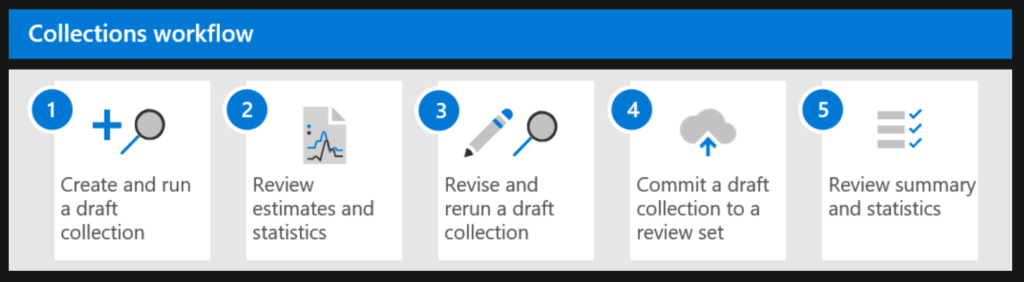
“With the release of collections in an Advanced eDiscovery, the Searches tab has been renamed to Collections in an Advanced eDiscovery case in the Microsoft 365 compliance center. The steps to define the scope and size of the collection follow the same process as search to define locations and conditions. Save as draft and get preview estimates enables quick validation of targeted scope of collections prior to committing a full search and collection into the review set.”
I want to point out that MSFT is using the term Collections to talk about a set of search results that still reside in their target locations (mailboxes, OneDrives, etc.). To the best of my knowledge, these search results have NOT been copied or moved into some kind of AED repository. This is important, because I could not find anything in all the recent docs saying that Collections/Searches are automatically placed on legal hold. So if you Collections scope exceeds your initial Legal Hold Data Sources you need to add any new data sources/custodians to your matter to protect your review sets. You may need to force a reindex of new or expanded data sources.
Based on my recent experience and testing, you should anticipate delays between executing Collections searches and seeing the data in your review sets. Your tenant’s processing performance is hopefully much better than mine or most of my client’s tenants. The M365 AED architecture and performance metrics seem to be based on the MSFT assumption that customer Collection scoping will be very specific and retrieving a relatively small portion of custodian raw data. Many corporate legal departments struggle with retained and opposing counsel to keep discovery request scope reasonable.
Buried in the new docs on Managing Holds are instructions on how to place holds on the hidden mailboxes and SharePoint sites automatically created for M365Teams and Groups content. These are NOT placed on hold based on custodian holds and membership. Unfortunately, obtaining the mailbox SMTP address and the Site URL currently requires PowerShell console cmdlets. Not my idea of fun or practical for most corporate litsupport teams. I will be doing a lot of deep dives into Teams discovery in the near future along with a few webinars/interviews. It is a hot topic given the astounding Teams adoption rate by remote employees during the pandemic. In the meantime, reach out if you are struggling with Teams and I will try to throw you a lifeline.
Greg Buckles wants your feedback, questions or project inquiries at Greg@eDJGroupInc.com. Contact him directly for a free 15 minute ‘Good Karma’ call. He solves problems and creates eDiscovery solutions for enterprise and law firm clients.
Greg’s blog perspectives are personal opinions and should not be interpreted as a professional judgment or advice. Greg is no longer a journalist and all perspectives are based on best public information. Blog content is neither approved nor reviewed by any providers prior to being posted. Do you want to share your own perspective? Greg is looking for practical, professional informative perspectives free of marketing fluff, hidden agendas or personal/product bias. Outside blogs will clearly indicate the author, company and any relevant affiliations.
See Greg’s latest pic on Instagram.
