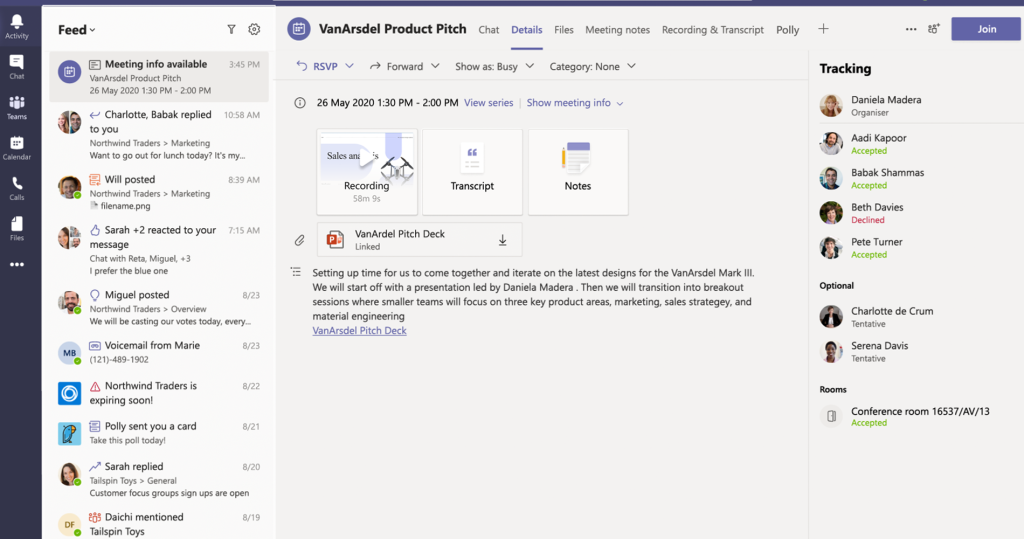My peer Tom O’Connor spotted this post Ignite 2020 Microsoft announcement of upcoming new Teams functionality. These remind me of the recent online Word transcript feature, useful for end users and a potential headache for eDiscovery practitioners. Despite O365’s Advanced eDiscovery module, Microsoft has always focused first on end user functionality over compliance, security or legal discovery requirements. There is little doubt that the O365 legal/compliance modules will EVENTUALLY catch up with the new data types, sources and relationships created for end users. In the meantime, my eDiscovery peers must be nimble to keep up with every new Microsoft release cycle. I have to figure out how the new features work and how my corporate clients can adapt their existing policies, protocols and eDiscovery tech to mitigate risk/cost. Your technology and service providers have to scramble to have a solution before the first collections arrive. So what new Teams features should you be watching for? I am skipping those with minimal/zero eDiscovery impact.
Teams Breakout Rooms – “Meeting organizers will be able to split up participants into smaller groups for brainstorming sessions or workgroup discussions. Presenters can hop between rooms, make announcements across them, and send everyone back to the main meeting.”
Anyone who has ever pieced back together a day long multiparty chat session by broker-dealers on a trade floor understands how complex it can be when you go from a single conversation into sub-threads. Now your Teams videos and transcripts may require a flow chart to understand who was speaking or present.
Teams Recap – “Teams can now create a recap after any meeting. Recaps include the meeting recording, transcript, chat, and files shared in the meeting’s Chat and Details tabs. The recap will also be available in your Outlook calendar by going to the meeting event. Meeting recordings will soon be automatically stored as files in Microsoft SharePoint for sharing with external participants.”
We have had live captions and transcripts of Teams meetings for some time. I generally recommend filtering and segregating them for special handling during collections because they can drive costs through the roof without a clear workflow to review them. Unless you change the default rights, every Teams meeting organizer will automatically have a full transcript, presentations, transferred files and details attached to their calendar. I am betting that the transcript has the link to the meeting recording stored in the Teams SharePoint site, but no metadata link associating them. The real issue here is adapting corporate culture norms and your eDiscovery capabilities to deal with these litigation landmines in depositions down the road.
Collaborative Calling – “Collaborative Calling (connect a Call Queue to a Teams Channel) and 1:1 call meeting features (transcription, live captions, recording, and the ability to transfer between Teams mobile and desktop apps).”
More audio records and transcripts to handle. These are all just new data sources that have to associated back to your custodians with a smart, dynamic data map. Are they business records? What is their default retention period? Do they provide real business value or are they just a convenience feature for corporate pack rats?
As always, I and my consulting peers are scrambling to understand the controls, decisions and how our clients can minimize the impact of yet another new wave of cloud data sources. Your providers should already be creating workflow solutions to package up these multifaceted meeting perspectives and present them for review. Bonus points for the first solution press release. I remember my days as an in-house discovery director. Luckily for me, the composition of collections evolved at a slower rate back then. I do not think that I would have the bandwidth to manage my caseload and keep up with the impact of monthly product releases.
Greg Buckles wants your feedback, questions or project inquiries at Greg@eDJGroupInc.com. Contact him directly for a free 15 minute ‘Good Karma’ call. He solves problems and creates eDiscovery solutions for enterprise and law firm clients.
Greg’s blog perspectives are personal opinions and should not be interpreted as a professional judgment or advice. Greg is no longer a journalist and all perspectives are based on best public information. Blog content is neither approved nor reviewed by any providers prior to being posted. Do you want to share your own perspective? Greg is looking for practical, professional informative perspectives free of marketing fluff, hidden agendas or personal/product bias. Outside blogs will clearly indicate the author, company and any relevant affiliations.