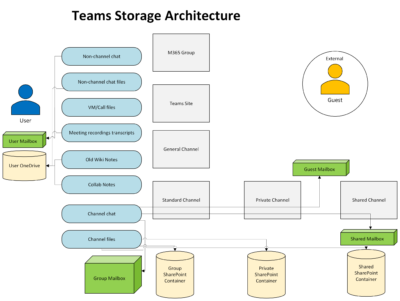A Teams site and the underlying channels are owned by a M365 Group. Teams sites and channels are essentially an application layer on top of a SharePoint container and Exchange mailbox. The UI is focused on collaboration with much simpler security and the primary eDiscovery content is usually focused on chat messaging, meetings and integrated internal/external applications. The primary data sources (SharePoint and Mailbox) are covered under the appropriate linked Geek Guide pages. The unique content and context of user collaboration activities can have a disproportionate impact in eDiscovery and compliance scenarios. Hybrid on-premise and cloud M365 environments may require additional targets as some non-channel chat and other content may be stored in created cloud based mailboxes.
**Content on this page may be taken directly from linked Microsoft documentation for clarity and brevity. With MSFT’s rapid development pace you should always confirm that the linked documentation has not changed before relying on this page. Please notify of any changes via comment or email immediately so that we can keep this evergreen.
- Features:
- Automatically created when a new team is formed.
- Used for team-wide announcements and general discussions.
- All team members have access.
- Content Storage:
- Standard Channels
- Features:
- Open to all team members.
- Used for organizing conversations by specific topics, projects, or disciplines.
- All posts and files are searchable by team members.
- Content Storage:
- Private Channels
- Features:
- Created by a Team member and restricted to a subset of team members.
- Used for confidential or sensitive discussions.
- Only invited members can see the content and participate.
- Private channels don’t support connectors and tabs in Stream, Planner, Tasks by Planner and To Do, and Forms.
- Channel meetings and calendars are not available.
- Content Storage:
- Files are stored in a separate SharePoint site that is automatically created for the private channel. Files must be searched by targeting the URL of the private channel site. Compliance copies of chat messages are stored in member mailboxes.
- Shared Channels
- Features:
- Designed for collaboration with people inside and outside your organization.
- Only channel owners can add members or share the channel with a team.
- Members must be invited to join.
- External member invitations require Entra B2B direct connect via UPN (ext:user@domain.com).
- Shared channels are linked to the parent Team site and cannot be moved to another Team site.
- Content Storage:
- Files are stored in a SharePoint site associated with the shared channel. Files must be searched by targeting the name of the private channel.
- Channel chat messages are stored in a dedicated system mailbox associated with the shared channel, but compliance copies are stored in the parent Teams group mailbox.
- Identifying the names of guest mailboxes to be targeted can be accomplished via a PowerShell script, channel console, Admin console or understanding the standard naming convention in your tenant (ex: sara.davis_hotmail.com#EXT#@contoso.onmicrosoft.com”).
Here is a link to a good table that compares the functionality of different channel types.
- Chat
- Content Types: Text messages, images, files, links, emojis, GIFs, and stickers.
- Description: Real-time messaging for one-on-one or group conversations.
- eDiscovery: 1-1 or 1-N non-channel messages are stored within a hidden folder in the participant’s mailboxes even when the conversation occurs through the Teams app. Files shared in non-channel chat are stored in the “Microsoft Teams Chat Files” folder of the owner. General and standard Channel chat/messages are stored in the M365 group mailbox. Compliance copies of messages sent in a private and shared channels are delivered to the mailbox of all private channel members, rather than to a group mailbox. The titles of the compliance copies are formatted to indicate which private channel they were sent from. Emojis, GIFs and stickers are listed as being searchable in the dChanocumentation, but I could not find any criteria instruction and was not able to retrieve in testing.
- Meetings
- Content Types: Video/audio recordings, chat messages, shared files, meeting notes, and transcripts.
- Description: Scheduled or ad-hoc video and audio meetings with screen sharing and collaboration features. Private and shared channels do not have calendars and so do not support scheduled meetings.
- eDiscovery: Recordings are stored in the /Recordings/ folder in the OneDrive of the meeting organizer (previously the user who started the meeting). Transcripts were stored in a hidden folder in the meeting organizers mailbox and are now stored in the /Recordings/ OneDrive folder.
- Calls
- Content Types: Call logs, voicemails, and call recordings.
- Description: Voice and video calls, including one-on-one and group calls.
- eDiscovery: Voicemail is stored in user mailboxes.
- Files
- Content Types: Documents, spreadsheets, presentations, images, and other file types.
- Description: File sharing and collaboration, with files stored in SharePoint.
- eDiscovery: Files sent to a channel email address are stored in a subfolder named ‘Email Messaged’. Generally files posted to the Teams channel doc library are stored in the appropriate SharePoint site and chat files in OneDrive.
- Tabs
- Content Types: Embedded apps, websites, documents, and tools.
- Description: Customizable tabs within channels to integrate various apps and services. Not supported in private or shared channels.
- Apps, Bots, Connectors and Messaging Extensions
- Content Types: Interactive messages, notifications, and commands.
- Description: Integration with third-party apps and custom bots to enhance functionality. Not supported in private or shared channels.
- Activity Feed
- Content Types: Notifications, mentions, and alerts.
- Description: Centralized feed for all activities and updates within Teams.
- Wiki-Notes
- Content Types: Text, images, links, and files.
- Description: A built-in wiki for creating and sharing notes and documentation.
- Storage/format: Channel and meeting notes were previously stored in .MHT files within the Team SharePoint site(channel) or in the /Microsoft Teams Data/ folder of the meeting creator’s OneDrive. The new Teams collaborative notes are rolling out and seem to still be stored in the meeting creator’s OneDrive as Loop components.
- Planner
- Content Types: Tasks, checklists, attachments, and comments.
- Description: Task management tool integrated within Teams for project planning and tracking.
- 10. Tags
- Content Types: Use of the @Name to notify individuals or groups. Custom (Team assigned), Shift-based and automatic tenant tags may exist.
- Description: Can be used to notify members or address a new chat. Not supported in private or shared channels.
- Content Types: A card is a user interface (UI) container for short or related pieces of information. Cards can have multiple properties and attachments and can include buttons, which trigger card actions. Using cards, you can organize information into groups and give users the opportunity to interact with specific parts of the information.
- Description: Generally used via connectors, bots and message extensions to present information and trigger actions. So not available in private or shared channels.
- eDiscovery: Card content is stored by message context (i.e. user or group mailbox) and can be selected by kind:Microsoftteams or itemclass:IPM.SkypeTeams.Message properties (along with other similar content). More useful is to identify the app that generated the card that will have Sender/Author property as @teams.microsoft.com.